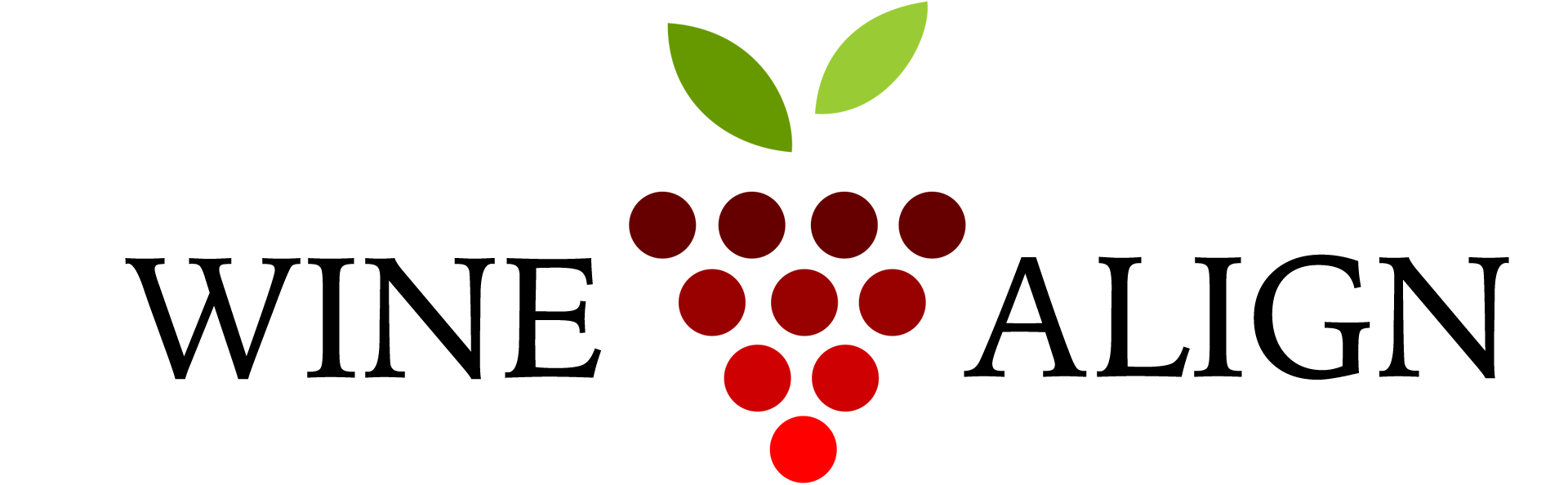Scan wine label bar-codes with Android and iPhone
 We’re hard at work on our new iPhone app and it will be released later this year. Shortly after that we will be releasing our Android app. While you are waiting for our native apps, which will have bar-code support, you can use a simple trick to lookup wine bar-code labels on your Android.
We’re hard at work on our new iPhone app and it will be released later this year. Shortly after that we will be releasing our Android app. While you are waiting for our native apps, which will have bar-code support, you can use a simple trick to lookup wine bar-code labels on your Android.
Point your Android browser to http://m.WineAlign.com and bookmark/LogIn to our mobile optimized website. Note that the barcode scanner only works with the mobile version.
 After installing the free Android bar-code scanner (ZXing – I have version 3.6) on your Android, go into scanner’s settings and set up a CUSTOM URL to the following:
After installing the free Android bar-code scanner (ZXing – I have version 3.6) on your Android, go into scanner’s settings and set up a CUSTOM URL to the following:
http://m.winealign.com/wines/search?upc=%s
Next time you see a bottle, or even the little white label on the LCBO shelf. Use the scanner and then click on the [Custom URL] button. It will invoke the mobile version of WineAlign and take you to the wine in question. Works very well!
Note that you can use this URL with any device and 1D bar-code scanner that supports a Custom URL. In fact, it does work with the iPhone.
Users have reported using the Redirect feature of the QuickMark barcode reader to accomplish barcode reading.
1) Download Quickmark from the App Store.
2) In the settings, set the Custom Search URL to: http://m.winealign.com/wines/search?upc=%#%
3) Scan the barcode, tap data and press Search.